Lock Count Report
The Lock Count Report provides insights on the total and counted number of locks per facility. It will highlight any facilities that exceed locks allotted based on the enrolled subscription tier. The report drills down to include:
- Facility name
- Total and counted locks
- Counted locks include statuses: Available, Assigned Vacant, Assigned Auction, Assigned Overlock, Assigned Vendor, On Dropbox, Assigned Other, Tenant Using Lock, Returned to Dropbox
- Not counted locks include statuses: Unscannable, Damaged, Lost
- Facility lock status
- Lock space
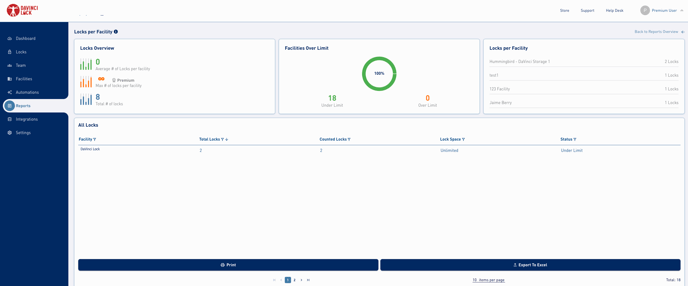
.png?width=200&height=105&name=Newsletter%20Images%20(27).png)