Activate Locks
All locks need to be activated in a DaVinci Lock® account before they can be used. Locks can be activated on the mobile app or web portal. Activating on the mobile app supports the bulk activation of 10 locks at a time.
To activate your locks:
- Sign in to your DaVinci Lock® account.
- Click "Locks", navigate to the "Activate Lock" tab.
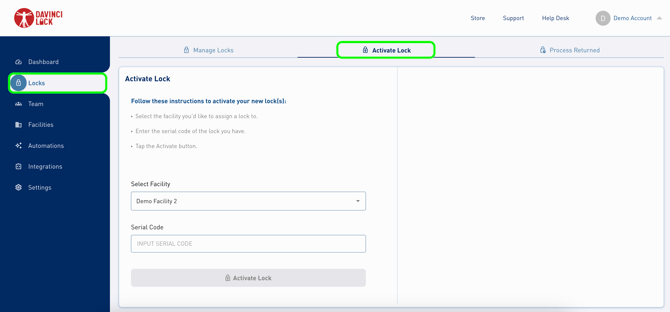
3. From the dropdown, select the facility you want to add the lock to and add the serial code shown on the lock. The serial code is not case-sensitive.
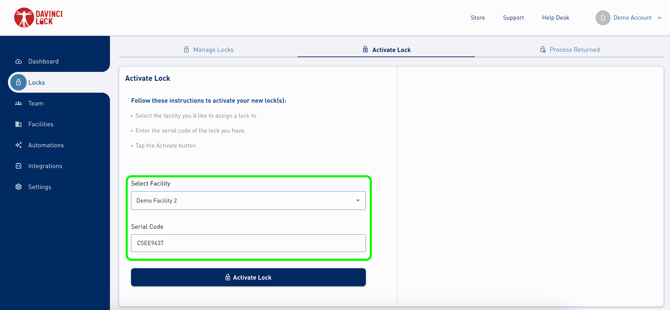
4. Once you’ve added your lock, click “Activate Lock”.
- If successful, you will receive a notification stating “Success”.
- If unsuccessful, you will receive a notification stating either:
- “Error: Invalid serial code”
- “Error: Serial code is already active”
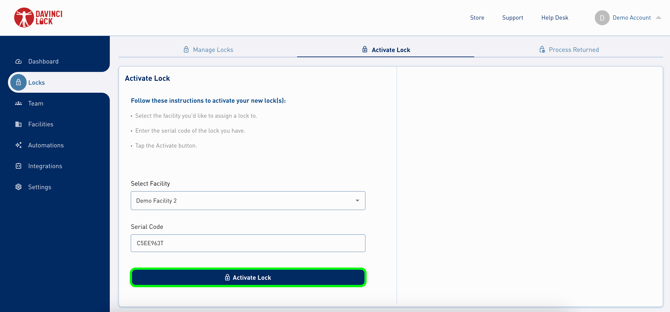
.png?width=200&height=105&name=Newsletter%20Images%20(27).png)

