Lock Status Automation
Locks can be set to automatically update to a new status upon payment of a delinquent balance or following a new rental.
To set up custom lock automations:
- Sign in to your DaVinci Lock® account.
- Click "Automations", navigate to the "Lock Status Change" tab.
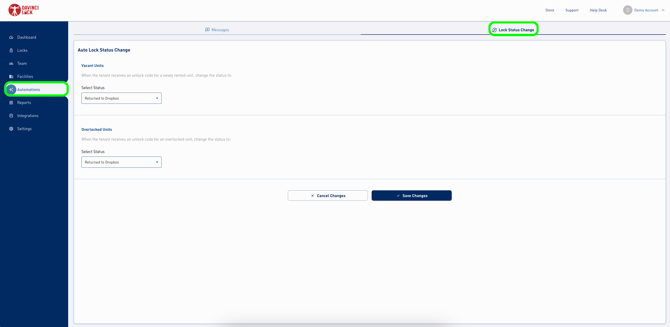
3. Update the status to the desired behavior for vacant units & overlocked units post tenant-notification. Automations apply to all facilities within the company account.
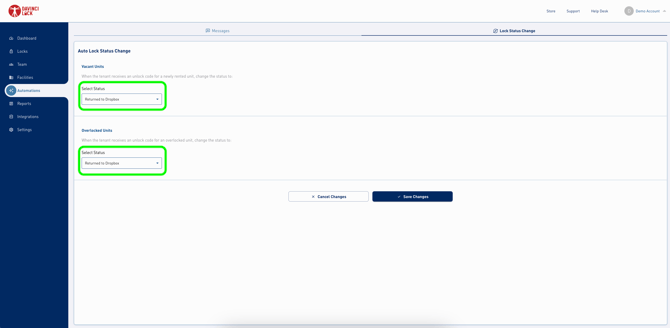
4. Click "Save Changes".
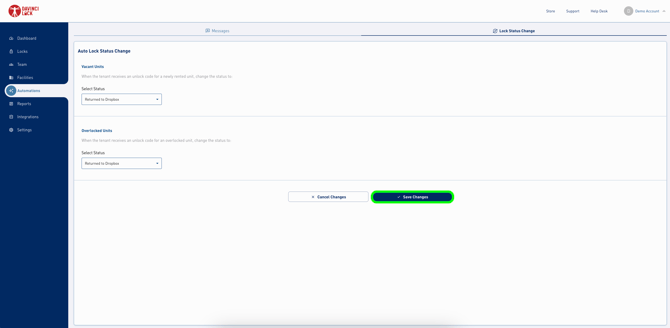
.png?width=200&height=105&name=Newsletter%20Images%20(27).png)

