Create a Subdomain
To create a subdomain:
- Sign in to your Tenant Connect® account.
- Click "Subdomains", click “Add subdomain”.
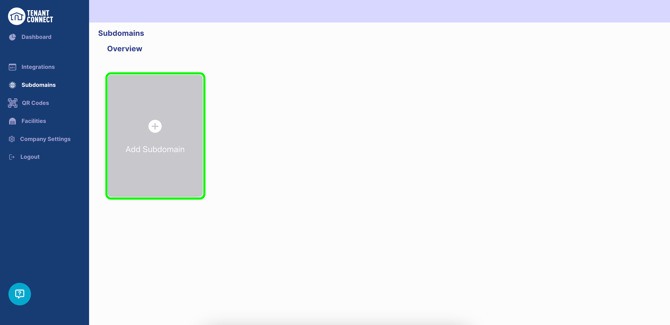
3. Add the "subdomain name" - the brand name.
4. Add the "subdomain" - the URL for your Tenant Connect® portal- https://subdomain.tenantconnect.com
5. Add the default support number, email, and rental site URL - used on the Tenant Connect® portal only if no information is saved for these items within your facility management software.
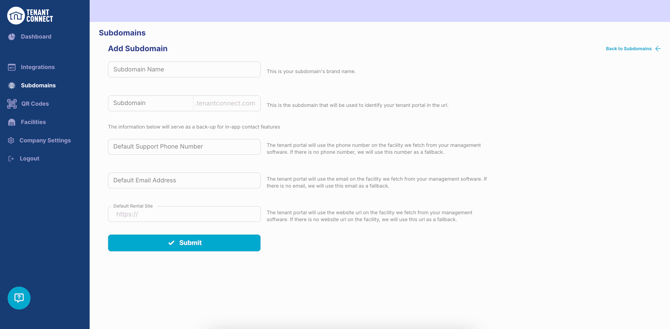
6. Click "Submit".
.png?width=200&height=105&name=Newsletter%20Images%20(27).png)

